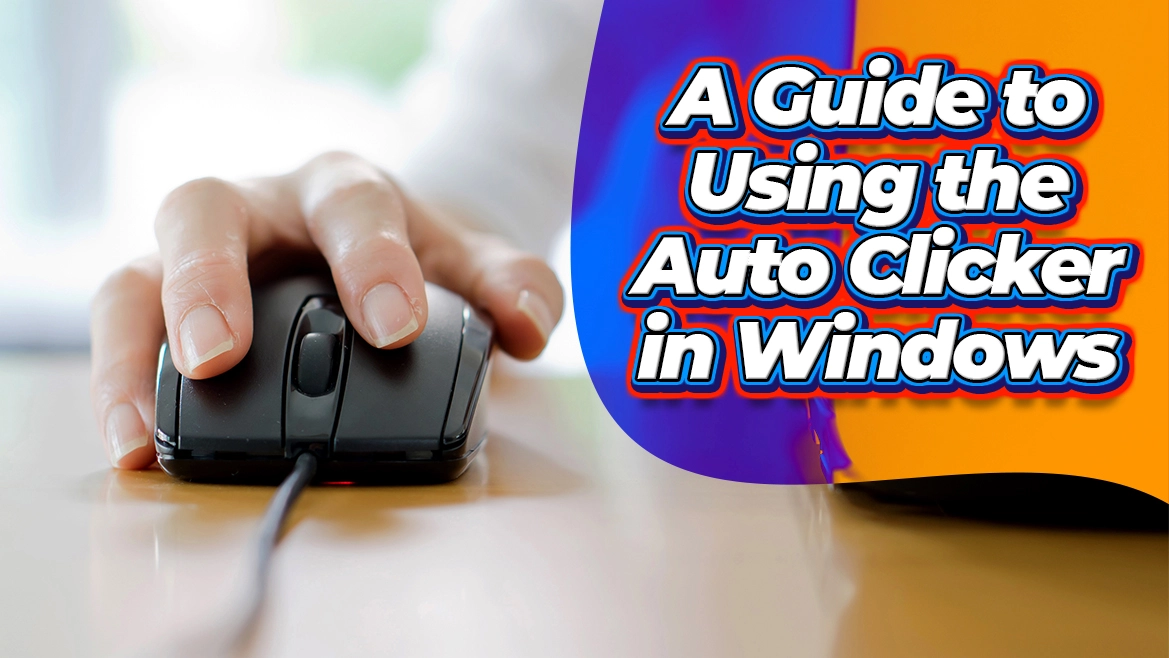The automatic tap also known as the automatic clicker automates clicks. This feature is mostly used by gamers. Why auto clickers? The answer to this is repetitively clicking in certain games or apps can become extremely tiresome so, that’s the reason people use the auto clicker to generate clicks, in other words, it helps you when there is a need for frequent clicks.
It is not only used for games, you can use window auto clicker for other things like image editing, document work, or webpage clicking. It helps us carry out repetitive tasks which can be very hard and tedious.
In short, it helps us by making things more efficient and faster. Do you want to learn about free auto clickers and how to use them? You have just come to the right place. We will tell you some salient features of auto clickers, how to download and utilize them, etc.
Most Attractive Features of an Auto Clicker
Table of Contents
The best Auto clicker can perform tasks much faster than those performed by humans. It can be used to perform clicks at a very high rate. Some features of the auto mouse clicker are given below
- First of all, the auto clicker for PC doesn’t require a high CPU utilization
- Window auto clicker is exempted from ads, ransomware, and malware
- Mouse auto clicker is a portable yet useful software
- You can set how many times you want to click
- Most of the auto clickers are free to use
- Comfortable to use and clean user interface
- You can also select the time between clicks it can be seconds, milliseconds, minutes, or hours or you can even set it higher the hours
- You can also choose between single clicks double clicks or triple clicks.
How to Download an Auto Clicker
Repeated mouse clicks are required in many situations. There is no doubt that frequent mouse clicking is boring and exhausting. It could be very useful for you to download an auto clicker.
Steps towards mouse auto clicker download are given below;
- The first step of downloading an auto clicker is to open the official site of the auto clicker for windows.
- In the next step, you just have to click the download button provided on the screen
- In a new tab, you have to Open your PC’s download folder and then open the software
- Now just simply install the software auto clicker as per the given instructions
- Finish the installation process and now you can use this auto clicker.
How to Use Auto Clicker
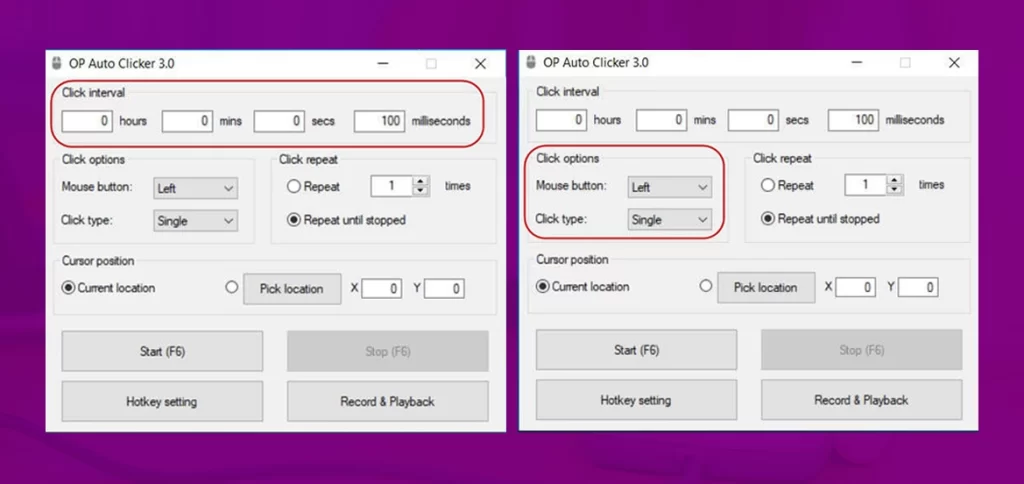
There can be many reasons to install auto clicker and to use it, it could be increasing productivity, and saving time and energy. Now let’s talk about how to use it after you have successfully installed it.
- Run the auto clicker by clicking on the icon present on your desktop if you cannot find the icon on your desktop then just simply open the folder you installed and find it. It is much recommended to run the auto clicker software as an administrator. To run a program as an administrator just simply right-click on the icon and click on run as administrator and then click on yes
- Now after opening it choose your keyboard shortcut to start or stop the auto clicker
- Now choose the “save keystrokes” by clicking on it
- Now you can start or stop the auto click just by pressing the keys on which you set your shortcuts
- You will also have the option to change the time interval between your clicks which you can change according to your needs in the auto clicker install. You will be able to choose where you want the clicks on the screen and you also will be able to change your clicking speed with good auto clickers
Things You Should Check Before Buying an Auto Clicker
There are many types of auto clickers you can easily download but if you are looking for a smooth experience then you should always look for the given characteristics in an automatic mouse clicker:
- For ease of use always prefer the auto-clicker app with a simple interface
- Always prefer a software auto clicker that is safe to use
- It would be nice if it came with advanced features
- It shouldn’t be hard to update your software auto clicker
- The process of installation and uninstallation of the easy auto clicker should be simple
Some of the Best Auto Clicker for Windows

1. OP Auto Clicker
OP Auto Clicker 3.0 is the best auto clicker to use because of its simple interface. This auto-clicker has two methods of clicking. The first method is to click the screen where the cursor was left. In the second method, you have to put a certain location where the cursor repeats the clicks. You can perform the best auto clicker download from the official website.
Now there are two different types of clicking options. You can put a specific number of clicks or just let it auto-click infinite times until you stop it. Time interval is compulsory to give between clicks. There are both options for left mouse click and right mouse click.
2. Speed Auto Clicker
Speed Auto Clicker is a really fast auto clicker available in the market. It can register 5000 clicks per second. In the beginning, the auto-clicker can be started or stopped by choosing the activation key. Select a mouse button for repetitive clicking. The click limit and click rate can be adjusted.
It has two modes, in the first mode, you need to hold the activation key for the clicking to start and once you release the activation key it will stop.
In the second method, start pressing the activation key and for stopping pressing it again.
3. Free Auto Clicker
It’s a free tool for automated clicking. It gives complete control to the hands of the gamers themselves!
With this auto clicker free despite the straightforward user interface, you can customize the clicking, the way you want it.
Auto clicker online free has one more feature of the “Stop After” value. You can set the number of clicks after the software stops auto-clicking.
Reasons to use the auto clicker for free:
- Very Easy to Use
- No registration is needed
- Freeware license with regular updates
- 100% safe from any Adware or Malware
- It works perfectly on web pages as well
Things they could improve in updates;
Due to anti-viruses and other software sometimes this software is automatically disabled by the websites and some games. They should bring a patch for these websites and games.
4. GS Auto Clicker
Golden Soft Auto Clicker is an excellent choice if you want automatic clicking software, you can easily install and use it on your Windows PC without any hassles.
An advantage of using Goldensoft Auto Clicker is that it’s so simple that you don’t have to worry about lags or crashes, nor be technically savvy to get the hang of it.
Best Features
User-friendly Interface: Golden soft Auto Clicker is quite straightforward, containing only the essential buttons you need to see and an uncomplicated menu. So you can use this free auto clicker right after installation without fulfilling any formalities.
Light and Virus-free Software: this auto clicker doesn’t take up a lot of system resources to operate, so you won’t experience lags or crashes while using it. Goldensoft Auto clicker is free of viruses and malware. Since it’s lightweight, it’s also ideal for PCs with low internal resources.
Simple Functionality: With GS Auto Clicker, you can automate mouse clicking easily and quickly. You can also record clicks and set them to perform at intervals automatically.
Custom Hotkeys: You can also automate unique sequences like navigating browsers or typing in words with custom hotkeys.
Free Software: Golden soft Auto Clicker is a free auto mouse clicker, and it doesn’t display ads or ask for subscriptions either.
Frequently Asked Question
How to use auto clicker on computer?
It’s a simple process, you just have to adjust the time and run the software. It doesn’t matter if it’s on a laptop or computer, the process will remain the same as discussed above.
How to get auto clicker?
Just browse the free auto clickers on google and here you can download and install the free auto clicker as elaborated in the above guide.
How to open auto clicker?
Just click the icon of auto-clicker software on your desktop and open it. Or you can search it by its name in the search option and then click to open it.
How to install an auto clicker?
Search for the most suitable auto clicker on google and then download it. Once downloaded you can load the setup for installation and then follow the instructions.
Conclusion
In today’s life, auto clickers can help do different tasks. It can help you fulfill your need of clicking repetitively. It is easier to download a free auto clicker than do the work manually. If you want to know about the easiest to use and simplest auto clicker then GS Auto Clicker is my favorite one. You can choose the best one from, the above-mentioned types.