Minecraft experimental gameplay is the Bedrock Edition’s exclusive game option. Minecraft experiments are also known as Experiments in-game language. When this feature of experimental gameplay Minecraft is enabled, it helps the players to check on progress or unfinished features that are possible to release in the next updates.
What is the Experimental Features Toggle?
Table of Contents
In the game setting when you go to “Create New World” and then select “Edit World” settings this feature of experimental features toggle is activated in Minecraft Experimental Gameplay.
And did you know what this toggle allows? This toggle will allow you to check the new features which are in developmental stages. You can find the Minecraft Experimental Gameplay option in the “World Option”. An interesting feature is that for the experimental setting when you turn on the option in Existing World, then automatically a new copy of World is created in the experimental game.
Minecraft Experimental Gameplay
To use experimental gameplay when you turn on the option then after the new World is created the achievements are disabled. And the most important thing to know is that when you create a new World in the experimental gameplay, it can’t be reversed or removed.
You can easily identify the WORLD in which experimental gameplay is on. You can see the tag “Experimental” next to the game mode.
Possible Hazards in Activating Minecraft Experimental Gameplay
There are multiple hazards that you may have to face if you activate experimental mode Minecraft. These are
- You can’t access the achievements in experimental gameplay because when a new World is created the previous achievements are deactivated.
- Doing this may cause your World to crash or not work properly
- Some chances of activating Minecraft experimental features result in no future updates.
If you are thinking of giving tough time competitors by using Minecraft experiment then think twice before doing this. This decision of Minecraft Experimental Gameplay can break down your dream castle in seconds.
When you start activating Minecraft experimental mode a warning message appears on the screen. Now it’s up to you whether to choose “Load World Anyway” or “Go Back”.

Recommendations Before Activating Minecraft Experimental Gameplay
There is some recommendation you should read and consider before you activate Minecraft Bedrock experimental gameplay. These are
- For a safe site, create a backup of all the files before pressing the activation button
- Avoid enabling experimental toggle, to avoid future complications
- Get prior knowledge about “How it works” before enabling Minecraft Experimental Gameplay Features
Features of Minecraft Experimental Gameplay
There are 6 different types of toggles in experimental gameplay. These are
Holiday Creator Feature Minecraft
Using Holiday update, enables the ad on features along with upgradation with some extra updates, having items and custom blocks creation. Some of the Minecraft bedrock holiday creator features are the run command method and the moving enhancements.
Upcoming Major Updates
Using the 1.20 Update, enable the work-in-progress feature.
Minecraft Upcoming Creator Features
This includes fog volumes and actor features. Feedback is received about these features by the map makers and marketplace creators.
Vanilla Experiment
It contains all the features which are experimental and are under consideration for upcoming updates.
Minecraft Gametest Framework
It helps in the validation of Worlds to their creators. It also aids in adding on in Minecraft via a chain of experimental tests.
Molang Creator
This contains mo lang experimental queries and other features (Language) that are not tied to any other toggle.
How to Create a New World
- First of all, go to the game settings
- Then go down to Experiments and choose the toggle from the given options
- After selecting the toggle a window appears showing “Activate Experimental Gameplay”
- Now select “Activate Experiments”
While Using Existing World
In Minecraft Experimental Gameplay If you don’t want to create a new World and are willing to work on the existing world by adding experimental features to the existing one. The process will be the same as for New World, activate the toggle the same as you activated it in the new world activation.
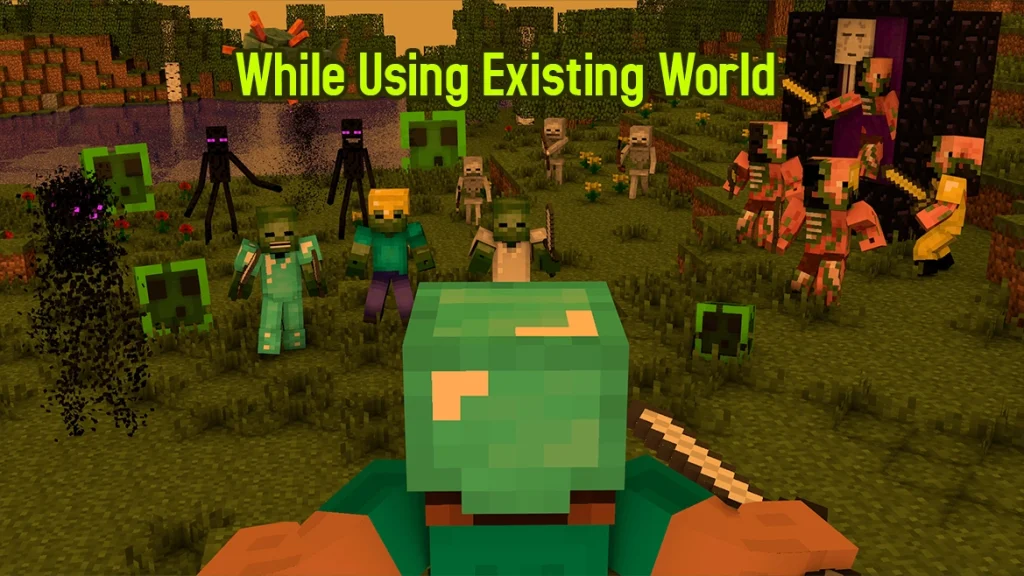
You don’t need to create a copy of the World because it will be created automatically once you activate the new toggle for experimental mode. But if you want then you can create extra copies just for the safe side.
- First of all, select the existing world in which you want to add the experimental features and then click on the edit button
- Now in the Experiments option, you have multiple toggle options, Now enable the targeted one
- Now a pop-up window appears on your screen with options “Activate Experiments” and “Go Back”
- Now select the Activate Experimental mode.
Once you click on the Activate option, a copy of Existing World is automatically created with the same name as the original file. “Copy of” will be laced before the file name just for differentiation.
How to check That Experimental Mode in a World is activated?
Verification of everything is important to get excellent results from your efforts. Once you activate the Experimental mode in the new toggle it’s time to verify the activation status.
There are two ways to verify the activation status
- Check that either an option Experimental is created in the game mode of the World or not. If yes then Minecraft Experimental Gameplay Feature is activated
- In the second method, you can check the activation by going into the setting of the experimental mode Minecraft World. Now in the World setting go to the Experiments section and verify which experiments are enabled.
Gametest Framework Minecraft
For testing any of the content developed by you, these features of the new toolset were introduced in Minecraft. There is a lot of variation in the content and gameplay of the Minecraft Experimental Gameplay World. So due to excessive variations and creativity, it has sometimes become essential to validate the Minecraft bedrock settings. For validation purposes, the Gametest Framework Minecraft tool was introduced.
When a new technology or updates are introduced then there are chances of some mild to severe changes. In this situation, a small thing can have a great impact on the system. To tackle this situation Gametest Framework Minecraft tool was introduced and it carries a series of tests that ensure that everything is working according to the set criteria.
You can enable Gametest Framework Minecraft to check this feature. By enabling it, you can collect a documented record of various tests to ensure accuracy. One more benefit to enabling a game test framework is that it can save you time compared with a manual validation system.
Running Test in the Game
For running tests within the game, it’s important to create a new World or to continue with a copy of the existing World. Cheats play an important role and you always want to ensure that Minecraft enables cheats in the existing world further you also have to check that the Gametest framework Experiments are turned on.
Frequently Asked Questions
How to turn on Gameplay in Minecraft?
For enabling the Gameplay Minecraft features go to the game settings and activate the concerned toggle from the given options. You can do it in the existing world or the new World as per your need.
What does experimental gameplay do in Minecraft?
It’s a feature available for Minecraft players to check the upcoming updates or work-in-progress features.
What does holiday creature feature do in Minecraft?
It contains some of the experimental gameplay features with which you can analyze the changes in the functionality of the experiments without any prior warning.
